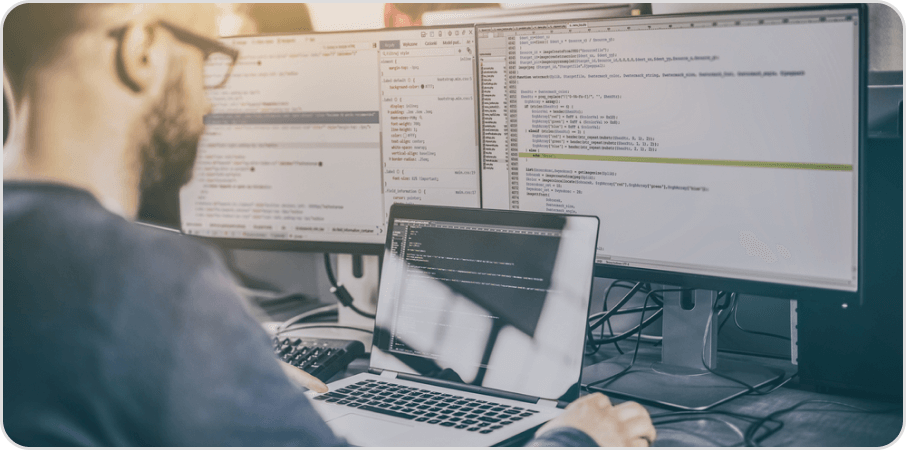One common problem every new developer to a team experiences is the difficulty in knowing whether components already exist or if new ones are needed. Creating reusable components that are well documented with a clear API not only helps avoid duplicating code across the application but has several other benefits. Your reusable components represent your palette of ready-to-use pieces that you can share instantly with your team.
Creating simple and easy components that accept clear props and are decoupled from the data is the best way to share a library of generic and reusable components across your team of developers and designers.
We’re sharing some best practices our team adopted to make our applications robust and effective.
Creating a React Storybook – A Powerful and Effective Tool to Share Your Components
A style guide is a solution for all your design woes. It is the visual collection of every single component that will be used across an app. And it is an integral, useful tool that lets you easily exchange information with team members who have differential skills, while keeping the style consistent as the number of components increases.
The advantages of using a React Storybook:
- React makes it simpler to create reusable components but tools like React Storybook help build a visual library from the code of the components themselves.
- React Storybook isolates single components so that you can render them without running the entire app, perfect for both development and testing.
- It also lets you write stories to represent possible states of the components. For instance, if you are creating a To-Do list, you can write a story for a checked item and another for an unchecked item.
- It is an excellent tool for sharing components across the team and with developers to improve collaboration. A new team member can look at existing stories and find out whether there is a need to create a new component or use an existing one as a solution to a particular problem.
Step-by-Step: Solution Approach
Step 1 – Our UX team identified all common components used across our platforms and developed design guidelines to manage how best to use them.
Step 2 – We developed an independent common-component library that will be used across our different projects.
Step 3 – We built a CI/CD pipeline to publish the components in our internal NPM registry (Verdaccio) with semantic versioning for managing versions.
Step 4 – We documented stories for our components using Storybook.
Improving How We Work
Documentation is essential, so creating, maintaining, and sharing needs to be easy. With Storybook, we can work with components in an automated sandbox environment. It handles the build steps as well, so we can simply write a story for the components and immediately see the result. It lets us experiment with small pieces of code without having to set up and maintain a test environment. And our developers can easily pick up the stories from the library and start working right away. Ultimately, Storybook has become an integral part of how our team works, stays productive, and keeps projects moving.